Organization and Account Settings
In this section, you'll learn how to change the organization's settings.
To access this section:
1. Go to Management.
2. Click the user icon on the top left.
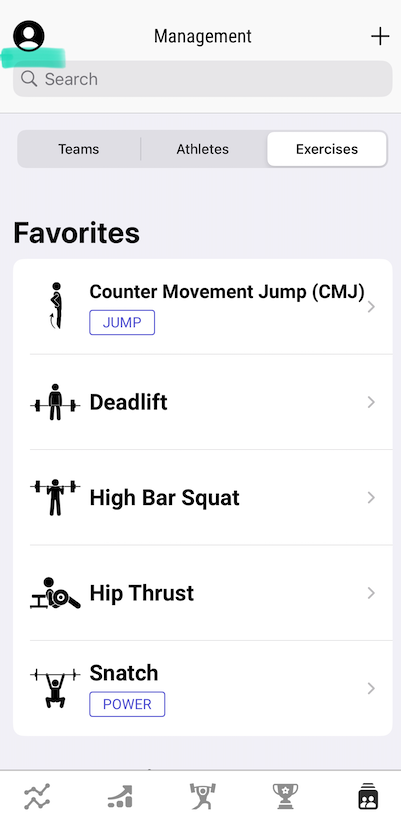
3. Click the gear on the top right.
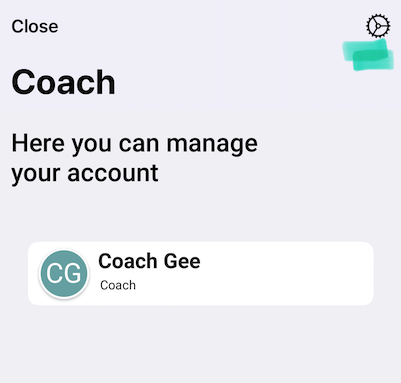
4. You'll see a screen with the organization's general settings.

Subscription Management
In the 'Subscription' section, you can check your current software plan and its expiration date.
If the expiration date is approaching, please contact us to manage your renewal; otherwise, access to your account will be canceled.
With the exception of some older monthly subscriptions, we do not charge automatically. You must manually renew your subscription plan if you wish to continue.
Measurement Units
Switches between imperial and international systems.
Velocity as the Main Metric
Decide whether your primary metric will be Mean Velocity (MV) or Mean Propulsive Velocity (MPV). This setting will apply to all instances where average velocity is used in the app.